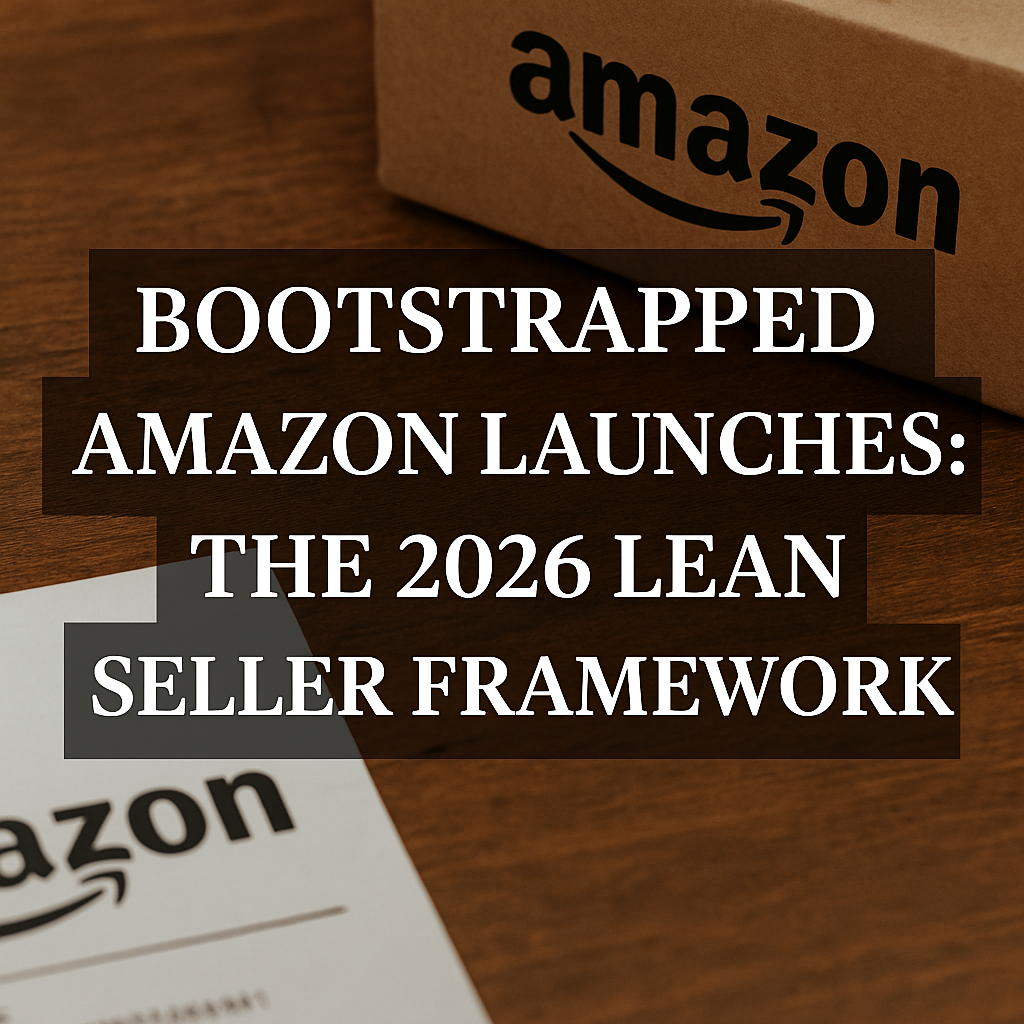Introduction – Why AR Is the Next Competitive Battleground
If you sell on Amazon in 2025, you already know the grind: spiraling pay-per-click costs, razor-thin margins, buyers who barely leave reviews, and a marketplace that feels more crowded every quarter. One seller captured the frustration perfectly: “Amazon customers do hate to leave reviews … I tried all the legal ways to beg for reviews, all failed.”
Yet Amazon has quietly handed brands a new lever—Augmented Reality (AR) shopping—that can help you break through the noise without simply throwing more money at ads. Listings that let shoppers “place” a sofa in their living room or virtually try on sneakers are already showing 9 % higher sales and up to 20 % lower return rates. Early adopters gain a conversion edge, spend less on “pay-to-play” ads, and give customers the confidence needed to click Buy Now.
This in-depth guide shows you how to:
- Understand Amazon’s AR ecosystem—View in 3D, View in Your Room, and Virtual Try-On
- Create and upload compliant 3D product models
- Optimize traditional images so they complement AR instead of competing with it
- Craft A+ Content that turns an impressive AR demo into a completed checkout
- Address the real pain points new or low-revenue sellers face—thin margins, ad dependence, and review scarcity—by leveraging AR strategically
Throughout, you’ll see real-world examples and language pulled directly from fellow sellers’ posts—because the best tactics solve problems sellers actually talk about.
-
What Exactly Is Amazon AR Shopping?
| AR Feature | Customer Experience (Mobile App) | Ideal Product Types |
| View in 3D | Rotate, zoom, inspect every angle of a life-size model | Electronics, toys, tools, décor |
| View in Your Room | Place a true-scale model into the shopper’s space via phone camera | Furniture, wall art, appliances |
| Virtual Try-On | Overlay shoes or eyewear on the customer’s body in real time | Footwear, sunglasses, select apparel |
All three features live behind buttons on the product page in Amazon’s iOS/Android shopping app. There is no extra fee to activate them—only the cost of creating or scanning the 3D model.
-
Why AR Solves Real Seller Pain Points
| Seller Pain Point (in their words) | How AR Helps |
| “Pay-to-play advertising with little return … lots of money spent and one sale.” | Higher organic conversion means you can throttle back ad bids while maintaining sales velocity. |
| “HIGH Amazon fees and tough competition … seems impossible to make any money.” | 9 % sales lift without extra FBA or referral fees effectively widens your margin. |
| “Getting customer reviews is extremely difficult.” | Interactive visualization reduces buyer remorse, leading to fewer returns and more positive reviews. |
| Dream goal: “Turn my Amazon side hustle into a full-time job.” | Better conversion lets you hit revenue milestones faster without constantly chasing the lowest price. |
-
Building 3D Models the Right Way
Step 1: Enroll in Brand Registry
Amazon only unlocks 3D uploads for trademarked, brand-registered sellers. If you aren’t registered, start the process now; approval can take weeks.
Step 2: Choose High-Impact SKUs First
Prioritize items where size, fit, or style drives purchase decisions—sofas, lamps, shoes—plus your hero products with the most sessions.
Step 3: Create the Model
- Use Amazon’s Seller App 3D Scan (iOS): free, 5-minute scan, turnaround 24-72 hours. Great for simple objects.
- Upload an existing GLB/GLTF model via Image Manager → 3D Models. Follow Amazon’s polygon and texture guidelines to avoid rejections.
- Commission a professional render through Amazon’s Service Provider Network or a 3D studio. Essential for complex shapes (handbags, textiles).
Pro Tips
- Accuracy wins. Color mismatches in AR erode trust instantly.
- Compress smartly. Keep file weight low so models load fast on mobile.
- Test on your own phone before approving—it should scale correctly and sit naturally on the floor or wall.
-
Optimizing Traditional Images for the AR Era
Even with dazzling AR, your 2D gallery remains critical. Many shoppers will skim images first and then open AR if intrigued.
- Nail the main image—crisp, white background, accurate color. AR won’t save a low click-through rate.
- Add scale cues—include a ruler overlay or a model holding the product so size expectations match the AR projection.
- Create a 360° video spin for desktop users who can’t access AR.
- Use lifestyle shots to spark ideas (styled living room scene) that shoppers can then recreate in their own AR view.
- Repurpose your 3D asset—render stills from any angle to avoid costly reshoots.
-
Turning AR Curiosity into Sales with Strategic A+ Content
A shopper just dropped your lamp into her bedroom via View in Your Room—great! Now she scrolls. Your A+ Content must carry her across the finish line.
Module Blueprint
- Hero Banner: Reinforce the AR value: “Visualize before you buy—see it in your space with Amazon AR.”
- Quality & Materials Panel: Close-up renders spotlighting texture, durability, certifications.
- Assembly or Fit Guide: GIF or short video showing easy setup or sizing tips.
- Comparison Strip: How your product outperforms generic competitors (without naming them).
- Social Proof Quote: Embed a recent 5-star review that mentions the AR feature.
Why It Works
Shoppers engage the emotional right brain through AR (“That chair looks perfect here!”) and the logical left brain through A+ (“Solid oak, five-year warranty”). This one-two punch slashes indecision.
Amazon reports 5–10 % conversion lifts just from A+ alone; pairing it with AR compounds the effect.
-
Real-World Success Stories
Furniture Brand Boosts Sales 9 %
At Amazon Accelerate 2024, Amazon revealed average sales grew 9 % for listings using View in Your Room and returns dropped 20 %.
Shoe Brands Double Conversions
When Amazon launched Virtual Try-On for Shoes, brands like New Balance saw conversion roughly 2× higher for shoppers who engaged VTO.
Small Décor Seller Cuts Ad Spend 30 %
A hypothetical yet typical outcome: after enabling 3D models, a boutique wall-art brand noted sessions that used AR converted at 15 % versus 8 % storewide, allowing them to reduce PPC bids while maintaining daily sales. The result: wider margins and more budget for new designs.
-
Step-by-Step Launch Checklist
- Trademark & Brand Registry completed
- Pick top 3–5 SKUs where AR will matter most
- Create/scan 3D models and submit via Image Manager
- Verify models on multiple phones for scale & color accuracy
- Revamp image gallery—main image, scale shots, lifestyle, 360° video
- Rewrite A+ Content to reference AR, highlight specs, answer objections
- Promote externally—IG reel of the AR feature, email blast: “See our lamp in your living room today!”
- Monitor metrics—Unit Session %, ad spend vs sales, return rate
- Iterate—improve textures, add more SKUs, refine A+ after reviews
-
Future-Proofing Your Brand
Amazon is already experimenting with Room Decorator (placing multiple items at once) and AI-generated fit advice for apparel. The company recently phased out its Prime “Try Before You Buy” program in favor of virtual sizing tools, signaling that immersive, phone-first experiences are the future.
By investing in AR now, you ensure your catalog is ready for:
- Multi-item AR bundles (imagine shoppers designing an entire patio set in one session)
- Personalized avatars for full-body apparel try-ons
- AI-driven visual search that pulls 3D models from your listing into external discovery channels
Conclusion – Turn Shoppers’ Phones into Showrooms
Many Amazon sellers today feel stuck on a hamster wheel of rising ad costs and shrinking margins. One candid comment sums it up: “It seems impossible to make any money with such tight margins … I’m struggling on here to be honest.”
Augmented Reality is your chance to step off that wheel. By letting customers interact with true-to-life 3D products and reinforcing that experience with persuasive A+ Content, you:
- Differentiate in crowded search results
- Convert hesitant browsers into confident buyers
- Delight customers, earning authentic reviews that fuel organic rank
- Protect margins by relying less on paid traffic
Sellers Catalyst can help you scan, optimize, and launch AR-ready listings that transform smartphones into mini-showrooms. Ready to give your customers the shopping confidence they crave—and finally move closer to that “quit-my-day-job” dream? Let’s get started.